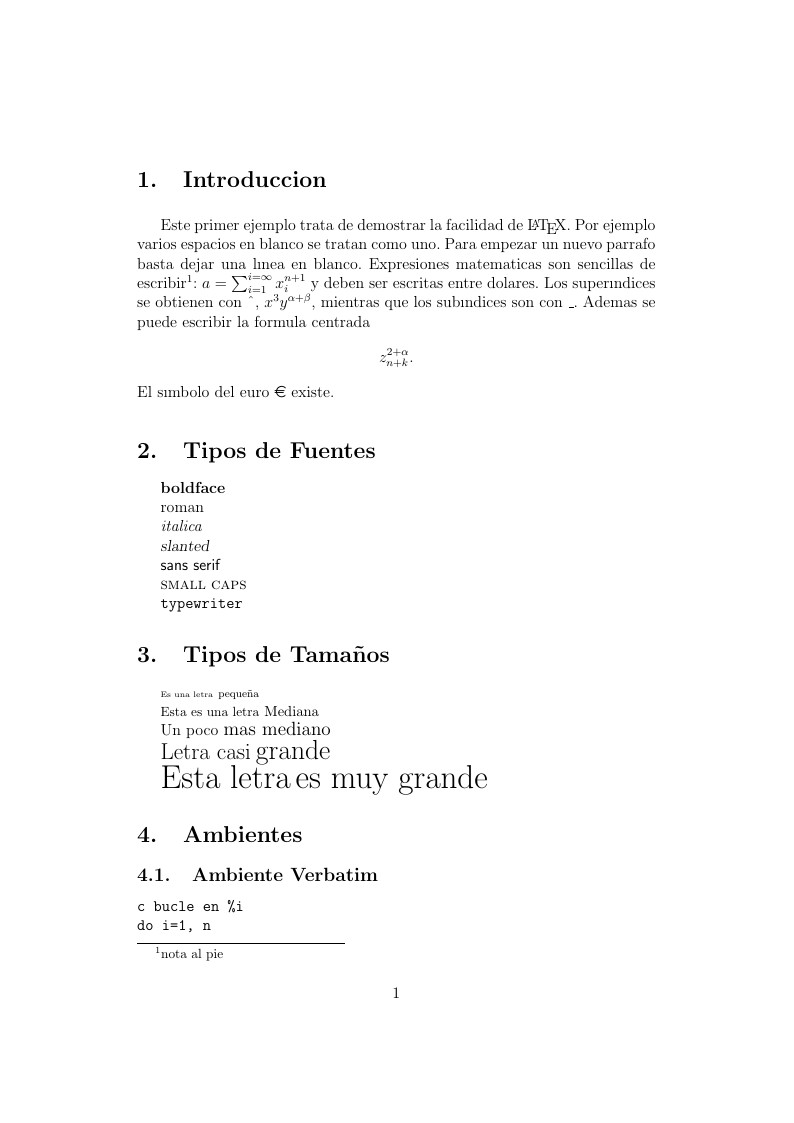
Primer Trabajo de latex
Author:
Kevin Jhomar Sanchez Sanchez
Last Updated:
10년 전
License:
Creative Commons CC BY 4.0
Abstract:
Aprendiendo a usar latex
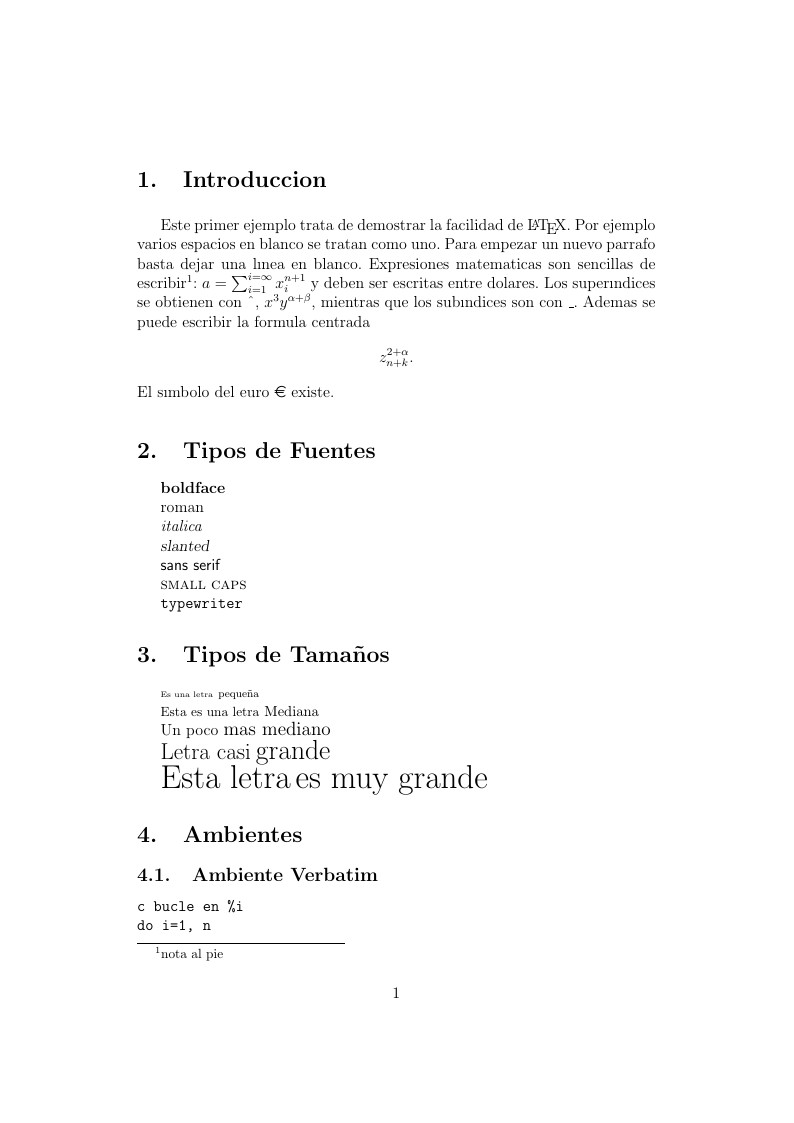
\begin
Discover why over 25 million people worldwide trust Overleaf with their work.
Aprendiendo a usar latex
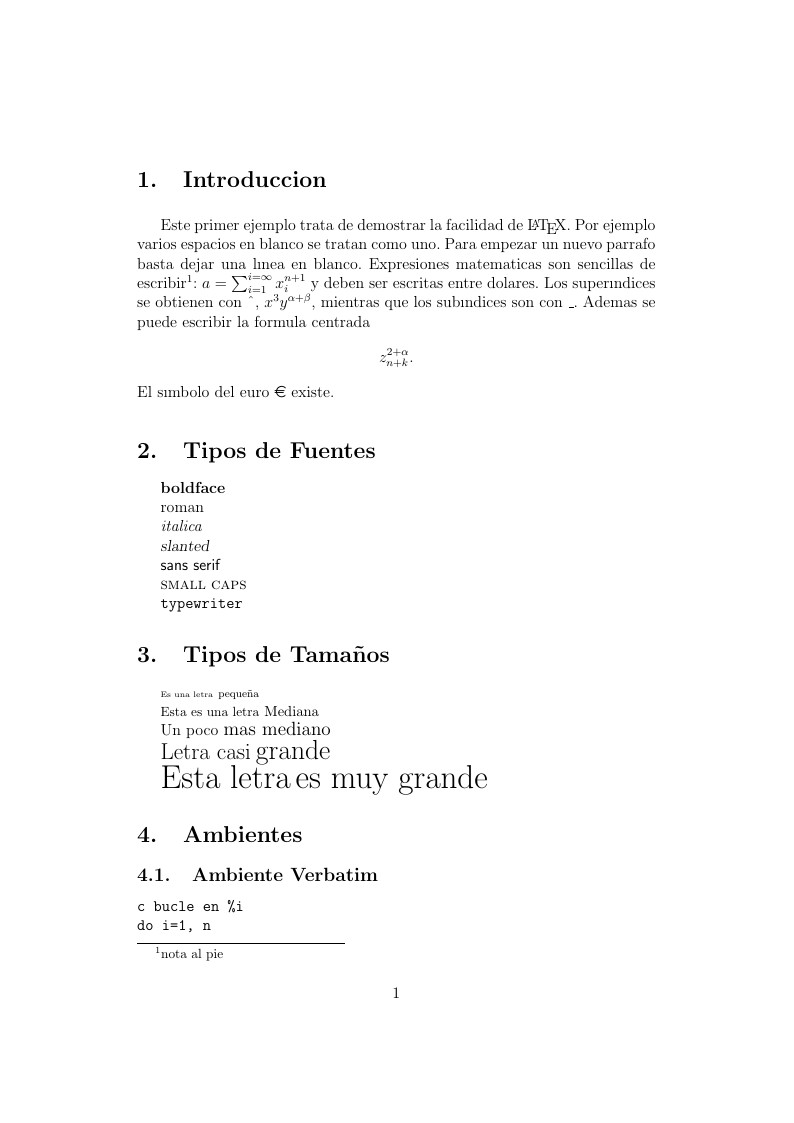
\begin
Discover why over 25 million people worldwide trust Overleaf with their work.
\documentclass[12pt,a4paper]{article}
\usepackage[spanish]{babel}
\usepackage[utf8]{inputenc}
\usepackage{eurosym}
\usepackage{amsmath}
\usepackage{amsfonts}
\usepackage{amssymb}
\usepackage{graphicx}
\usepackage{epstopdf}
\begin{document}
\section{\bf Introduccion}
\medskip
Este primer ejemplo trata de demostrar la facilidad de
\LaTeX{}. Por ejemplo varios espacios en blanco
se tratan como uno.
Para empezar un nuevo parrafo basta dejar una lınea en
blanco. Expresiones matematicas son sencillas de
escribir\footnote{nota al pie}:
$a=\sum_{i=1}^{i=\infty} x_i^{n+1}$ y deben ser escritas
entre dolares. Los superındices se obtienen con \^{},
$x^3 y^{\alpha + \beta}$, mientras que los subındices
son con \_. Ademas se puede escribir la
formula centrada
\[ z^{2+\alpha}_{n+k}. \]
\medskip
El sımbolo del euro \euro{} existe.
\section{Tipos de Fuentes}
{\bf bold}\textbf{face}
{\rm ro}\textrm{man}
{\it ita}\textit{lica}
{\sl slan}\textsl{ted}
{\sf sans} \textsf{serif}
{\sc small} \textsc{caps}
{\tt type}\texttt{writer}
\section{Tipos de Tamaños}
{\tiny Es una letra} {\scriptsize pequeña}
{\footnotesize Esta es una letra} {\small Mediana}
{\normalsize Un poco} {\large mas mediano}
{\Large Letra casi} {\LARGE grande}
{\huge Esta letra} {\Huge es muy grande}
\section{Ambientes}
\subsection{Ambiente Verbatim}
\begin{verbatim}
c bucle en %i
do i=1, n
a(i,i+1) = i
end do
\end{verbatim}
\section{Listas o Viñetas}
\begin{itemize}
\item Primera viñeta en cuadrado
\item Segunda viñeta en cuadrado
\end{itemize}
\begin{itemize}
\item[*] Tercera Viñeta en asterisco
\item[$*$] Cuarta viñeta en asterisco
\item[$\circ$] Quinta viñeta en circulo
\end{itemize}
\begin{enumerate}
\item Sexta viñeta en Numeral
\begin{enumerate}
\item Sub uno
\item Sub dos
\end{enumerate}
\item Septima viñeta en Numeral
\end{enumerate}
\subsection{Espaciados Horizonatales}
Hola\hspace{2.5 cm} esto es 2.5
espaciado \hfill elastico
subrayado \hrulefill elastico \hfill 1
punteado \dotfill elastico
\subsection{Saltos Verticales}
\vspace{3 true cm}: Deja 3 cm reales de espacio vertical.
\vfill analogo al \hfill pero en vertical. Para rellenar paginas
incompletas.
\centerline{\bf lnea centrada negrita}
\begin{center}
Examen de teora \\
\bigskip
Primer curso \\
Enero del 2019
\end{center}
\section{Tablas}
\subsection{Forma Basica de una Tabla}
\begin{tabular}{c}
cuerpo de la tabla
\end{tabular}
\begin{tabular}{lrc}
Nombre & Edad & Clase \\
\hline
Jose & 24 & P \\
Juanito & 9 & P+ \\
Carlos & 11 & Q-\end{tabular}
\subsection{Detallando mas nuestras tablas}
\begin{center}
\begin{tabular}{|l||r|p{2cm}|}
\hline
Nombre & Edad & Clase \\
\hline \hline
Jose & 24 & El otro da
estaba en clase. \\
Juanito & 9 & P+ \\
\hline
\end{tabular}
\end{center}
\subsection{Usando multicolumn en nuestra tabla}
\begin{tabular}{|l|r|c|}
\hline
Nombre & Edad & Alt \\
\hline
\multicolumn{3}{|c|}
{centrada}\\
\hline
Juanito & 9 & P+ \\
\hline
\end{tabular}
\subsection{Modificando el documento con renewcomand}
{% <- Se modifican localmente
\renewcommand{\arraystretch}{3}
\renewcommand{\tabcolsep}{8pt}
\renewcommand{\arrayrulewidth}{4pt}
\begin{tabular}{|l|r|c|}
\hline
Nombre & Edad & Alt \\
\hline
\multicolumn{3}{|c|}
{centrada}\\
\hline
Juanito & 9 & P+ \\
\hline
\end{tabular}
}%
\subsection{Formulas Matematicas}
\subsubsection{Primero \[, \]}
\[
x=\frac{a_2 x^2 + a_1 x + a_0}{1+2z^3}, \quad
x+y^{2n+2}=\sqrt{b^2-4ac}
\]
\[ S_n=a_1+\cdots + a_n = \sum_{i=1}^n a_i \]
\subsubsection{Segundo}
\[
\int_{x=0}^{\infty} x\,\text{e}^{-x^2}
\text{d}x=\frac{1}{2},\quad\text{e}^{i\pi}+1=0
\]
\[
\min_{1\le x\le 2}\left(x+\frac{1}{x}\right)=2,
\quad \lim_{x\to\infty}
\left(1+\frac{1}{x}\right)^x = \text{e}^x
\]
\[
\Vert x \Vert_2=1, \vert -7 \vert = 7,
m|n, m\mid n, <x,y>, \langle x, y\rangle
\]
\[ \frac{\text{d}}{\text{d}t}\left(\dfrac{\partial L}
{\partial\dot q_j}\right)-\frac{\partial L}
{\partial q_j}=0 \]
\[ \sqrt 2 = 1+\frac{1}{2+\frac{1}{2+
\frac{1}{2+\frac{1}{\ddots}}}} \]
\[ \sqrt 2 = 1+\dfrac{1}{2+\dfrac{1}{2+
\dfrac{1}{2+\dfrac{1}{\ddots}}}} \]
\subsubsection{Signos Matematicos}
parentesis $\big(\Big(\bigg(\Bigg($
corchetes $\big[\Big[\bigg[\Bigg[$
barras verticales $\big|\Big|\bigg|\Bigg|$
$\underbrace{a+b}_n \overbrace{a+b}^n$
$\overline{a+b}$
${ n \choose k}, {x \atop y+2}$
$\int cos(x) dx$, $\int \cos(x)\,\text{d}x$
$\int\int_D x$, $\int\!\!\!\int_D x$, $\iint_D x$
$\vec{x}, \hat{a}, \tilde{a}, \dot{a},\ddot{a}$,
\subsubsection{Ambientes Matematicos}
\begin{eqnarray}
y &=& 1+x+x^2 +x^3 + \cdots \nonumber \\
&=& 1+x\left(1+x+x^2+\cdots \right)
\label{ecu1}
\end{eqnarray}
\subsubsection{Estructura de matrices y vectores}
\[
\left| \begin{array}{ccc}
1 & 1 & 1 \\
x & y & z \\
x^2 & y^2 & z^2
\end{array} \right| = (x-y)(y-z)(z-x)
\]
\[
\left[ \begin{array}{ccc}
a_{11} & a_{12} & a_{13} \\
a_{21} & a_{22} & a_{23} \\
a_{31} & a_{32} & a_{33}
\end{array} \right]
\left\{ \begin{array}{c}
x_1 \\ x_2 \\ x_3
\end{array} \right\} =
\left( \begin{array}{c}
b_1 \\ b_2 \\ b_3
\end{array} \right)
\]
\[
\delta_{ij} = \left\{
\begin{array}{ll}
1 & \text{si\ } i=j \\
0 & \text{si\ } i\ne j
\end{array}
\right\}
\]
\[\begin{array}{c|c}
c & A \\ \hline & b^{T}
\end{array}
\]
\[\begin{array}{c|c}
c & A \\ \hline \\[-18pt]
& b^{T} \end{array}
\]
\[\begin{array}{c|c}
c & A \\ \hline
& b^{T^{\phantom{|}}}
\end{array}
\]
la formula $\sum_{i=1}^n x_i =
\frac{1}{2}$ en lnea o
$\sum\limits_{i=1}^n x_i =
\dfrac{1}{2}$ en la
forma usual.
${\displaystyle x+1
\above 3pt x-1}$
\[
\bordermatrix{& & & j & &\cr
& 1\cr
& & \ddots\cr
& & & 1\cr
i\ & & & \alpha & \ddots\cr
& & & & &1}
\]
\[
\left[
\begin{array}{c|ccc}
1&d_1&\cdots &d_n\\
\hline
0&a_{22} & \cdots & a_{2n} \\
\vdots & &\ddots & \vdots \\
0& & & a_{nn}
\end{array} \right]
\]
\subsubsection{Tipo de letras matematico}
\begin{equation}
\mathrm{abcdef}
\mathnormal{abcdef}
\mathsf{abcdef}
\mathit{abcdef}
\mathbf{abcdef}
\mathtt{abcdef}
\mathcal{ABCDEF}
\boldsymbol{smbolo} Solo s mbolos, numeros y letras
griegas en negrita
\mathbb{ABCDEF}
\end{equation}
$\displaystyle\frac{y^5}{1+x}$
$\textstyle\frac{y^5}{1+x}$
$\scriptstyle\frac{y^5}{1+x}$
\subsection{Inclusion de Graficos}
\includegraphics[scale=0.15]{Koala.jpg}
\fbox{\includegraphics[width=2cm,height=2cm,angle=45]{Koala.jpg}}
\includegraphics[scale=1,viewport=225 350 275 400,clip]{Koala.jpg}
\subsection{Elementos Flotantes}
\begin{figure}[h]
\begin{center}
\includegraphics[scale=0.075]{Koala.jpg} \end{center}
\caption{Tigre}
\end{figure}
De forma analoga ocurre con el entorno table
12
\begin{table}{posicion}
cuerpo de la tabla
\caption{Descripcion de la tabla} %opcional
\end{table}
\subsection{Secciones}
En el estilo article, podemos dividir el texto en secciones, subsecciones...
con los comandos
\section[nombre corto]{Nombre}
\subsection[nombre corto]{Nombre}
\subsubsection[nombre corto]{Nombre}
\paragraph[nombre corto]{Nombre}
\subparagraph[nombre corto]{Nombre}
\appendix
y LATEX los numerara automaticamente. Si no queremos que los numere, debemos a~nadir *, por ejemplo, \section*{Nombre}... y no
admite nombre abreviado.
\end{document}