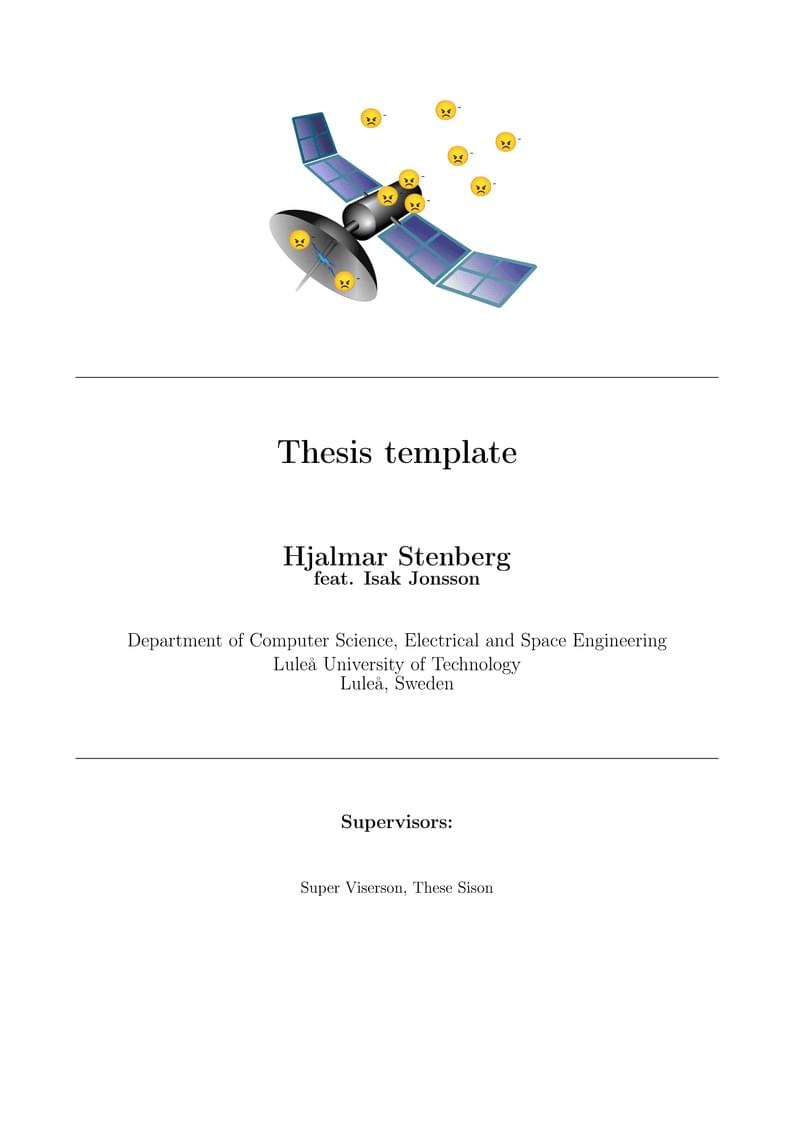
LTU Thesis templateish
Author:
Hjalmar Stenberg feat. Isak Jonsson
Last Updated:
2년 전
License:
Creative Commons CC BY 4.0
Abstract:
Easy to use template for thesis.
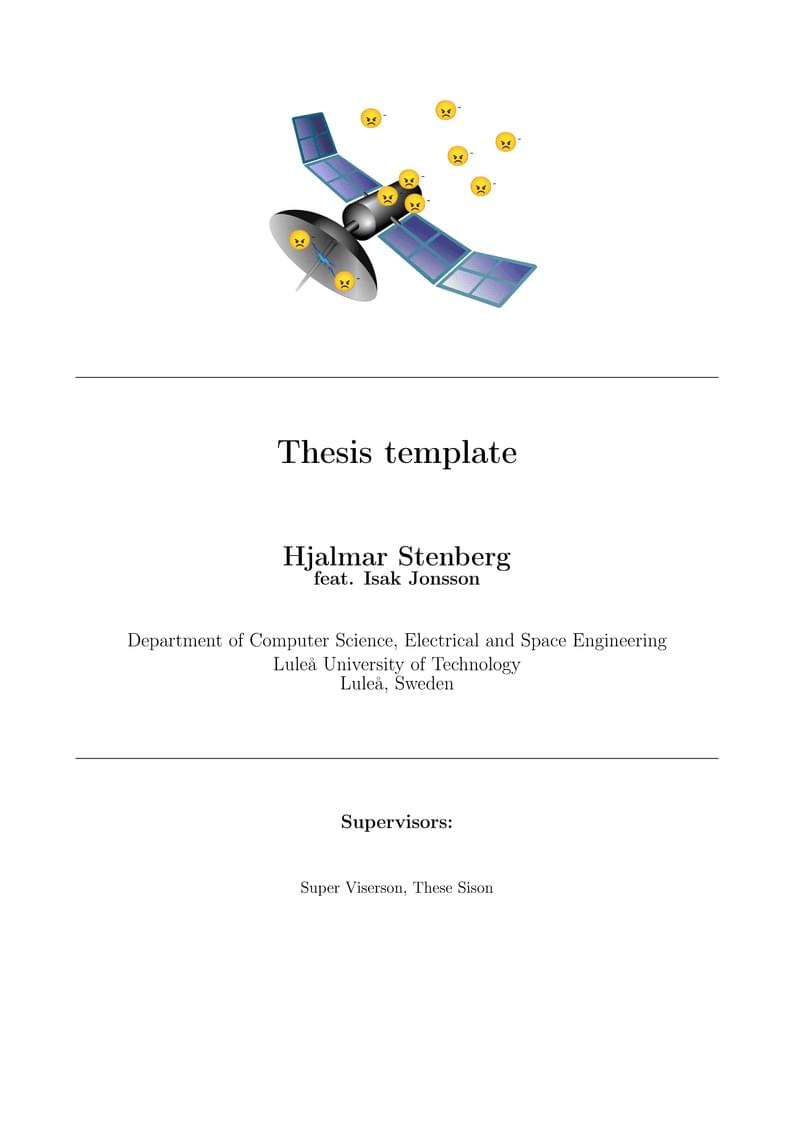
\begin
Discover why over 25 million people worldwide trust Overleaf with their work.
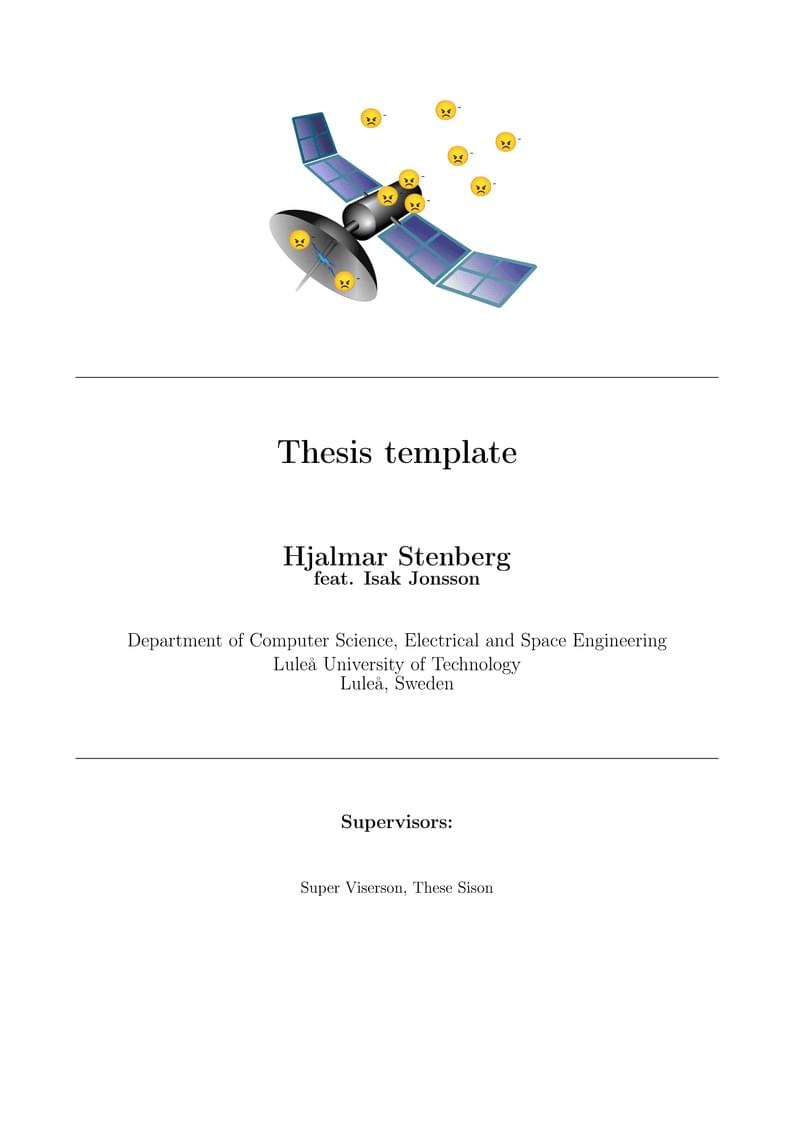
\begin
Discover why over 25 million people worldwide trust Overleaf with their work.
%-------------------------------------------------------------------
% This template was created by Hjalmar Stenberg with updates and
% proofreading by Isak Jonsson. V.1.1 (added support for appendix)
%
% This template is a heavily modified version of the
% LTU SRT Thesis Template originally created by Johan E. Carlson
% and later updated by Tosin Adewumi.
%
% This template was created due to wanting a simplified version of
% the original template.
%
% Feel free to use and modify this template however you want.
% (may need to reference the original template author idk)
%
% This templete will probably not be maintained and all bugs it may
% possibly have is an exercise for the user to fix.
%
% glhf
%-------------------------------------------------------------------
%-------------------------------------------------------------------
% Document class and package definitions
%-------------------------------------------------------------------
\documentclass[12pt,a4paper]{article}
\input{packages}
\input{glossary}
\begin{document}
%-------------------------------------------------------------------
% Make Titlepage
%-------------------------------------------------------------------
\pagenumbering{roman}
\thispagestyle{empty}
\begin{figure}[h]
\centering
\includegraphics[width=0.5\textwidth]{Figures/100 accurate esd.png}
\end{figure}
\begin{center}
\vspace{1cm} \mbox{}\hrulefill \mbox{}\\[12mm]
{\Huge \textbf{Thesis template\\[2cm]}}
{\LARGE \textbf{Hjalmar Stenberg}}\\
{\large \textbf{feat. Isak Jonsson}}\\[10mm]
{\large Department of Computer Science, Electrical and Space Engineering\\
Luleå University of Technology\\
Luleå, Sweden} \\[12mm]
{\large \mbox{}\hrulefill\mbox{}\\[12mm]
\textbf{Supervisors:\\[12mm]}}
Super Viserson, These Sison
\end{center}
\cleardoublepage
%-------------------------------------------------------------------
% Stuff before actual sections. \phantomsection and \clearpage used
% to get hyperrefs in toc working
%-------------------------------------------------------------------
\thispagestyle{plain}
\vspace*{6cm} \hfill{\emph{Whether we wanted it or not...}}
\section*{Abstract}
\input{Sections/0.1 abstract}
\section*{Acknowledgments}
\input{Sections/0.2 preface}
\tableofcontents
\clearpage
\phantomsection
\section*{Acronyms}\label{ch:Acronyms}
\addcontentsline{toc}{section}{Acronyms}
\printglossary[type=\acronymtype]
\clearpage
%-------------------------------------------------------------------
% If you need to add units to the symbols it can be done by changing
% to style=long-name-desc-sym in \printglossary and adding
% \renewcommand{\entryname}{Symbol}
% \renewcommand{\symbolname}{Unit}
% Between \addcontentstoline and \printglossary
% This gives correct column header names.
% A change when defining symbols must also be done. Instructions for
% that can be found in glossary.tex
%-------------------------------------------------------------------
\phantomsection
\section*{List of Symbols}\label{ch:Symbols}
\addcontentsline{toc}{section}{List of Symbols}
\printglossary[type=symbols,style=long]
\clearpage
\phantomsection
\listoffigures\label{ch:Figures}
\addcontentsline{toc}{section}{List of Figures}
\clearpage
\phantomsection
\listoftables\label{ch:Tables}
\addcontentsline{toc}{section}{List of Tables}
\clearpage
%-------------------------------------------------------------------
% Actual sections. More sections can be added by creating new .tex
% files in Sections folder and inputting them here.
%-------------------------------------------------------------------
\section{Introduction}\label{ch:Introduction}
\pagenumbering{arabic}
\input{Sections/1. Introduction}
\clearpage
\section{Background}\label{ch:Background}
\input{Sections/2. Background}
\clearpage
\section{Method}\label{ch:Method}
\input{Sections/3. Method}
\clearpage
\section{Results}\label{ch:Results}
\input{Sections/4. Results}
\clearpage
\section{Discussion}\label{ch:Discussion}
\input{Sections/5. Discussion}
\clearpage
\section{Conclusion}\label{ch:Conclusion}
\input{Sections/6. Conclusion}
\clearpage
\phantomsection
\section*{References}
\addcontentsline{toc}{section}{References}
\printbibliography[heading=none]
\clearpage
%-------------------------------------------------------------------
% Code for handling appendices. More appendices can be created by
% creating new files and inputting them down below
%-------------------------------------------------------------------
\begin{appendices}
% Appendix section header Format
% Delete if you don't want it to say Appendix X in section title
\titleformat
{\section} % command
[display] % shape
{\normalfont\sc\Large} % format
{} % label
{0.5ex} % sep
{\hrule\medskip\hfill\appendixname\ \thesection: } % before-code
[\medskip\hrule\vspace{5mm}\thispagestyle{plain}] % after-code
% Input your appendices here
\input{Sections/Appendices/1}
\input{Sections/Appendices/2}
\input{Sections/Appendices/3}
\end{appendices}
\end{document}