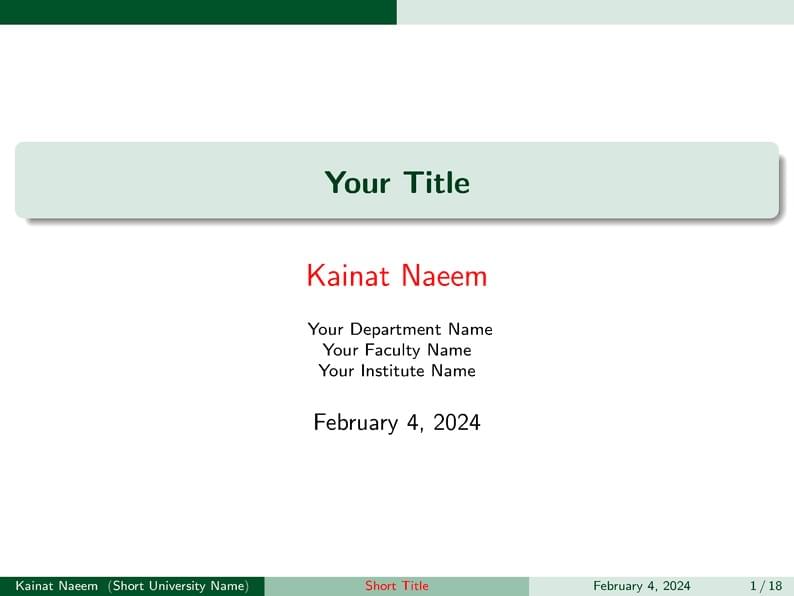
Kainat Beamer Template
Author:
Kainat Naeem
Last Updated:
2년 전
License:
Creative Commons CC BY 4.0
Abstract:
#Beamer #Template #International Language
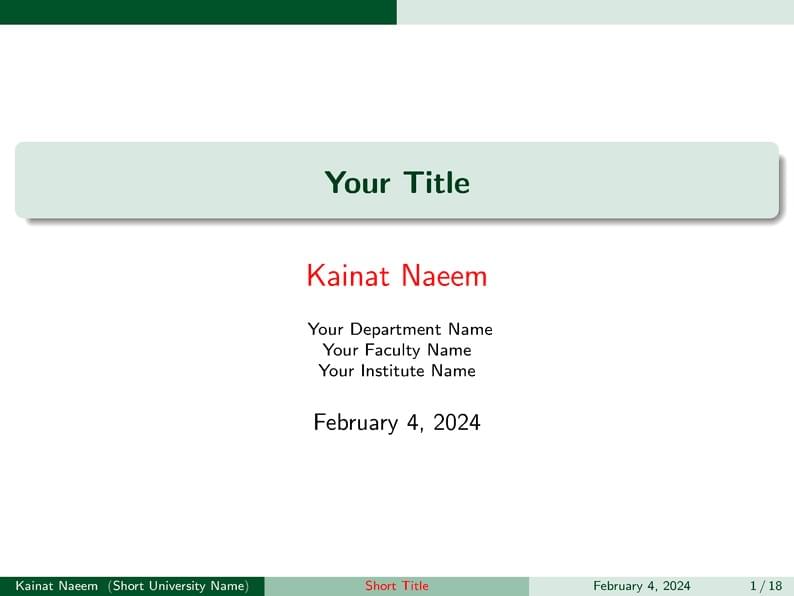
\begin
Discover why over 25 million people worldwide trust Overleaf with their work.
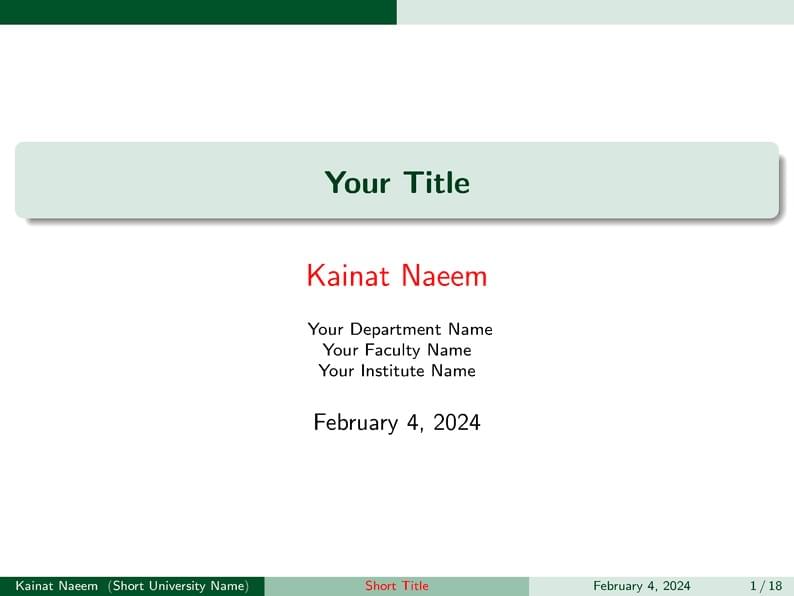
\begin
Discover why over 25 million people worldwide trust Overleaf with their work.
%author name : kainat Naeem
%email: naeemkainat06@gmail.com
\documentclass{beamer} % Beamer document class for presentations
\usetheme[secheader]{Boadilla} % Theme for the presentation
\setbeamertemplate{navigation symbols}{} % Remove navigation symbols
\usepackage{tcolorbox} % For colored boxes and text
\usepackage{tikz} % For drawing graphics and diagrams
\usepackage{mwe} % For including example pictures (used in this document)
\usepackage{siunitx} % For typesetting SI units
\usepackage{hyperref} % For hyperlinks
%\usepackage[table]{xcolor} % For coloring tables
% Additional packages for TikZ and related features
\usepackage{tikz}
\usepackage{tcolorbox}
\usecolortheme{spruce}
\usepackage{colortbl} % For colored cells in tables
\usepackage{xcolor} % For defining custom colors
\usepackage{graphicx} % For \cellcolor command
\usetikzlibrary{positioning, arrows.meta} % Additional TikZ libraries for positioning and arrow styles
\usepackage{color} % For custom color definitions
\usepackage{epsfig} % For EPS figures
\usepackage{ifpdf} % For conditional checks based on output format
\usepackage[latin1]{inputenc} % Input encoding
\usepackage{multimedia} % For including multimedia elements in presentations
% Define custom colors
\definecolor{Mahogany}{cmyk}{0,0.85,0.87,0.35}
\definecolor{Mahogany}{RGB}{43,117,22}
% Additional packages for mathematical typesetting and symbols
\usepackage{latexsym}
\usepackage{amsmath,amsthm,amssymb} % For mathematical environments and symbols
\usepackage{mathrsfs} % For additional math fonts
\usepackage{listings} % For typesetting code
\usepackage{xcolor} % For customizing colors
% Define colors for code highlighting
\definecolor{mygreen}{RGB}{0,128,0}
\definecolor{mygray}{RGB}{128,128,128}
\definecolor{mymauve}{RGB}{128,0,128}
% Define the style for Python code
\lstset{
language=Python,
basicstyle=\normalsize\ttfamily,
keywordstyle=\color{blue},
commentstyle=\color{mygreen},
numberstyle=\tiny\color{mygray},
stringstyle=\color{mymauve},
breaklines=true,
breakatwhitespace=true,
%numbers=left,
frame=single,
showstringspaces=false,
captionpos=b,
}
\newcounter{saveenumi}
\newcommand{\seti}{\setcounter{saveenumi}{\value{enumi}}}
\newcommand{\conti}{\setcounter{enumi}{\value{saveenumi}}}
\newtheorem{thm}{Theorem}
%\newtheorem{def}{Definition}
\newtheorem{lem}{Lemma}
\newtheorem{prop}{Properties of Green's function}
\newtheorem{cor}{Corollary}
\newtheorem{conj}{Conjecture}
\newtheorem{open}{Open Problem}
\newtheorem{rem}{Remarks}
\newtheorem{ex}{Example}
\newtheorem{arity}{Arity}
\newtheorem{valence}{Valence}
\newtheorem{regular}{Regular and Irregular Vertex }
\newtheorem{inter}{Interpolating subdivision scheme}
\newtheorem{apx}{Approximating subdivision scheme}
\newtheorem{depth}{Subdivision depth}
\newtheorem{binary}{Binary subdivision scheme}
\newtheorem{ter}{Ternary subdivision scheme}
\newtheorem{qua}{Quaternary subdivision scheme}
\newtheorem{binsur}{Binary subdivision surface}
\newtheorem{tersur}{Ternary subdivision surface}
\newtheorem{quasur}{Quaternary subdivision surface}
\newtheorem{narysur}{n-ary subdivision surface}
\newtheorem{nonstat}{Non-stationary subdivision scheme}
\newtheorem{nonstatcurve}{Binary non-stationary subdivision curve}
\newtheorem{nonstatsur}{Binary non-stationary subdivision surface}
\newtheorem{binvol}{Binary volumetric model}
\newtheorem{naryvol}{n-ary volumetric model}
\newtheorem{tri}{Triangular subdivision scheme}
\newtheorem{defn}{Definition}
\newtheorem{prf}{Proof}
\newtheorem{conclusion}{Conclusion}
\newtheorem{sol}{Solution}
\definecolor{darkgreen}{rgb}{0,0.7,0}
\ifpdf
\DeclareGraphicsExtensions{.png,.pdf}
\else
\DeclareGraphicsExtensions{.eps}
\fi
%%%%%%%%%%%%%%%%%%%%%% title page %%%%%%%%%%%%%%%%%%%%%%%%%%%%%
% Set the short title for the presentation (appears in the header)
\title[\textcolor{red}{Short Title}]{\textbf{Your Title}}
% Set the author information with a colored name (appears in the footer)
\author[\textcolor{white}{Kainat Naeem}]{{\Large\textcolor{red}{Kainat Naeem}}}
\vspace{0.5cm}
%\large{Supervised by
%\textbf{Your Supervisor Name}}}
% Define a command to set the frame author (date in this case)
\newcommand{\frameauthor}[1]{\date{#1}}
% Set the institute information with a colored short university name (appears in the footer)
\institute[\textcolor{white}{Short University Name}]{
Your Department Name\\
Your Faculty Name\\
Your Institute Name}
% Set the date of the presentation (today's date in this case)
\date{\today}
%%%%%%%%%%%%%%%%%%%%%%%%% end title page %%%%%%%%%%%%%%%%%%%%%%%%
\AtBeginSubsection[] {
\begin{frame}<beamer>
% \frametitle{Abstract}
\tableofcontents[currentsection,currentsection]
\end{frame}
}
%%%%%%%%%%%%%%%%%%%%%%%%%%%%%%%%%%%%%%%%%%%%%%%%
%%%%%%%%%%%%%%%%%%%%%%%%%%%%%%%%%%%%%%%%%%%%%%%%
%%%%%%%%%%%%%%%%%%%%%%%%%%%%%%%%%%%%%%%%%%%%%%%%
% zaciname
%%%%%%%%%%%%%%%%%%%%%%%%%%%%%%%%%%%%%%%%%%%%%%%%
%%%%%%%%%%%%%%%%%%%%%%%%%%%%%%%%%%%%%%%%%%%%%%%%
%%%%%%%%%%%%%%%%%%%%%%%%%%%%%%%%%%%%%%%%%%%%%%%%
\begin{document}
%{\footnotesize{
%%%%%%%%%%%%%%%%%%%%%%%%%%%%%%%%%%%%%%%%%%%%%%%%
%%%%%%%%%%%%%%%%%%%%%%%%%%%%%%%%%%%%%%%%%%%%%%%%
%%%%%%%%%%%%%%%%%%%%%%%%%%%%%%%%%%%%%%%%%%%%%%%%%%
%\begin{frame}
%\includegraphics[width=\linewidth]{}
%\end{frame}
%%%%%%%%%%%%%%%%%%%%%%%%%%%%%%%%%%%%%%%%%%%%%%%%%%
%%%%%%%%%%%%%%%%%%%%%%%%%%%%%%%%%%%%%%%%%%%%%%%%%%
%%%%%%%%%%%%%%%%%%%%%%%%%%%%%%%%%%%%%%%%%%%%%%%%
\begin{frame}
\titlepage
\end{frame}
%%%%%%%%%%%%%%%%%%%%%%%%%%%%%%%%%%%%%%%%%%%
%%%%%%%%%%%%%%%%%%%%%%%%%%%%%%%%%%%%%%%%%%%
%%%%%%%%%%%%%%%%%%%%%%%%%%%%%%%%%%%%%%%%%%
\begin{frame}\frametitle{Outline}
\tableofcontents[hideallsubsections]
\end{frame}
%%%%%%%%%%%%%%%%%%%%%%%%%%%%%%%%%%%%%%%%%%%
%%%%%%%%%%%%%%%%%%%%%%%%%%%%%%%%%%%%%%%%%%%
%%%%%%%%%%%%%%%%%%%%%%%%%%%%%%%%%%%%%%%%%%
\section{\textbf{Introduction}}
\begin{frame}[plain]
\vfill
\centering
\begin{beamercolorbox}[sep=8pt,center,shadow=true,rounded=true]{title}
\usebeamerfont{title}\insertsectionhead\par%
\color{blue}\noindent\rule{10cm}{1pt}
\end{beamercolorbox}
\vfill
\end{frame}
\begin{frame}{Title}
Write definition
\textbf{Examples:}
\vspace{10pt} % Add vertical space between text and figure
\begin{figure}
\begin{minipage}{0.4\textwidth}
\begin{itemize}
\item Point 1.
\item Point 2.
\item Point 3.
\item Point 4.
\end{itemize}
\end{minipage}
\hfill
% \begin{minipage}{0.55\textwidth}
% \centering
% \begin{tikzpicture}
% Axes
% \draw[->] (-2.5,0) -- (2.5,0) node[right] {$x$};
%\draw[->] (0,-1) -- (0,4) node[above] {$S(y)$};
% Graph
%\draw[domain=-1.5:1.5,smooth,variable=\x,blue] plot ({\x},{\x*\x});
% X-axis values
% \foreach \xValue in {-2,-1,0,1,2}
% \draw (\xValue,0.1) -- (\xValue,-0.1) node[below] {$\xValue$};
% Y-axis values
%\foreach \yValue in {1,2,3}
% \draw (0.1,\yValue) -- (-0.1,\yValue) node[left] {$\yValue$};
% Fixed points
% \filldraw[red] (0,0) circle (2pt) node[anchor=north east, red] {0};
% \filldraw[red] (1,1) circle (2pt) node[anchor=south east, red] {1};
% Straight line through origin and fixed points
% \draw[red, line](-1,-1)-- (0,0) -- (2,2);
% Fixed points label
% \node[red, align=center] at (2,3) {Points:\\$(0, 0)$, $(1, 1)$};
% \end{tikzpicture}
% \caption{Graph}
% \label{fig:graph}
% \end{minipage}
\end{figure}
\end{frame}
\begin{frame}[c]{Blocks}
The blocks are shown below
\begin{block}{Main Block}
Content of a main block
\end{block}
\begin{exampleblock}{Example}
Content of an example block
\end{exampleblock}
\begin{alertblock}{Note}
Content of an Important note block
\end{alertblock}
\end{frame}
\begin{frame}{Subheading 1}
\begin{itemize}
\item Point 1.
\item Recent research \footnote{\tiny reference}
\item Zhang\footnote{\tiny reference 2 }
\end{itemize}
\end{frame}
\section{\textbf{Section 2 Title}}
\begin{frame}[plain]
\vfill
\centering
\begin{beamercolorbox}[sep=8pt,center,shadow=true,rounded=true]{title}
\usebeamerfont{title}\insertsectionhead\par%
\color{orange}\noindent\rule{10cm}{1pt}
\end{beamercolorbox}
\vfill
\end{frame}
\begin{frame}{Title}
\begin{table}
\centering
\begin{tabular}{|>{\columncolor{blue!15}}c|>{\columncolor{yellow!50}}c|>{\columncolor{pink!30}}c|>{\columncolor{orange!30}}c|}
\hline
\rowcolor{yellow!20}
\cellcolor{yellow}\textbf{Block 1} & \cellcolor{green}\textbf{Block 2} & \cellcolor{yellow}\textbf{Block 3} & \cellcolor{green}\textbf{Block 4} \\
\hline
1 & 2 & 3& 2004 \\
\hline
1 & 2 & 3& 2004 \\
\hline
1 & 2 & 3& 2004 \\
\hline
\end{tabular}
\caption{Captionfor table}
\label{tab:software}
\end{table}
\begin{itemize}
\item Point 1 \footnote{\tiny Refrence 1}
\item Point 2 \footnote{\tiny Refrence 2}
\end{itemize}
\end{frame}
\begin{frame}[fragile]
\frametitle{Title of Slide}
\begin{verbatim}
Here you write your MATLAB code
it will appear as it is due to verbatim command
\end{verbatim}
\begin{itemize}
\color{red}
\item C, d
\item After \texttt{cvx\_end}
\item Variable \texttt{z}
\end{itemize}
\end{frame}
\begin{frame}[fragile]
\frametitle{Title of Slide}%{Julia library designed for DCP.}
\vspace{-10pt}
\begin{verbatim}
using Convex
% Comment
z = Variable(q)
% Add Comment
solution = z.value
\end{verbatim}
\begin{itemize}
\color{red}
\item C, d
\item After \texttt{solve!},
\end{itemize}
\end{frame}
\begin{frame}[fragile]
\frametitle{Syntax}
\begin{lstlisting}[language=Python,basicstyle = \normalsize\ttfamily,]
import library
z = cp.Variable(variablename)
opt_val = probl.solve()
solution = z.value
\end{lstlisting}
\begin{itemize}
\color{red}
\item C, d
\item solve!
\end{itemize}
\end{frame}
\section{\textbf{Section 3 Title}}
\begin{frame}[plain]
\vfill
\centering
\begin{beamercolorbox}[sep=8pt,center,shadow=true,rounded=true]{title}
\usebeamerfont{title}\insertsectionhead\par%
\color{red}\noindent\rule{10cm}{1pt}
\end{beamercolorbox}
\vfill
\end{frame}
\begin{frame}[c]{Blocks}
The blocks are shown below
\begin{block}{Main Block}
Content of a main block
\end{block}
\begin{exampleblock}{Example}
Content of an example block
\end{exampleblock}
\begin{alertblock}{Note}
Content of an Important note block
\end{alertblock}
\end{frame}
\begin{frame}[c]{Two columns}
\begin{columns}[onlytextwidth]
\column{0.4\textwidth}
value of column one
\begin{equation}
a^2 = b^2 + c^2
\end{equation}
\column{0.4\textwidth}
value of column two
\begin{equation}
x = 2y + z
\end{equation}
\end{columns}
\end{frame}
\section{\textbf{Section 4 Title}}
\begin{frame}[plain]
\vfill
\centering
\begin{beamercolorbox}[sep=8pt,center,shadow=true,rounded=true]{title}
\usebeamerfont{title}\insertsectionhead\par%
\color{blue}\noindent\rule{10cm}{1pt}
\end{beamercolorbox}
\vfill
\end{frame}
\begin{frame}{Insert Title Of Slide}
\begin{itemize}
\item Explanation to pic and table .
\begin{figure}[H]
\begin{minipage}{0.4\textwidth}
%\centering
\includegraphics[width=\textwidth]{Pictures/pic1.jpg}
\end{minipage}%
\begin{minipage}{0.5\textwidth}
%\centering
% \vspace{}
\begin{table}[H]
%\caption{Iterations and Function Values}
\begin{tabular}{|>{\columncolor{yellow!40}}c|>{\columncolor{green!30}}c|>{\columncolor{pink!40}}c|>{\columncolor{blue!30}}c|}
\hline
\rowcolor{blue!25}
\textbf{Block 1} & \textbf{Block 2} & \textbf{Block 3} \\
\hline
1 & 5& 20.0 \\
\hline
2 & -4.2 & 14.2 \\
\hline
\end{tabular}
\end{table}
\end{minipage}
\end{figure}
\item Your Explanation Here.
\end{itemize}
\end{frame}
\begin{frame}{Conculsion}
\begin{itemize}
\item Your Conculsions.
\end{itemize}
\end{frame}
\section{}
\begin{frame}
\includegraphics[width=11cm, height=8cm]{Pictures/thankyou.png}
\end{frame}
\end{document}