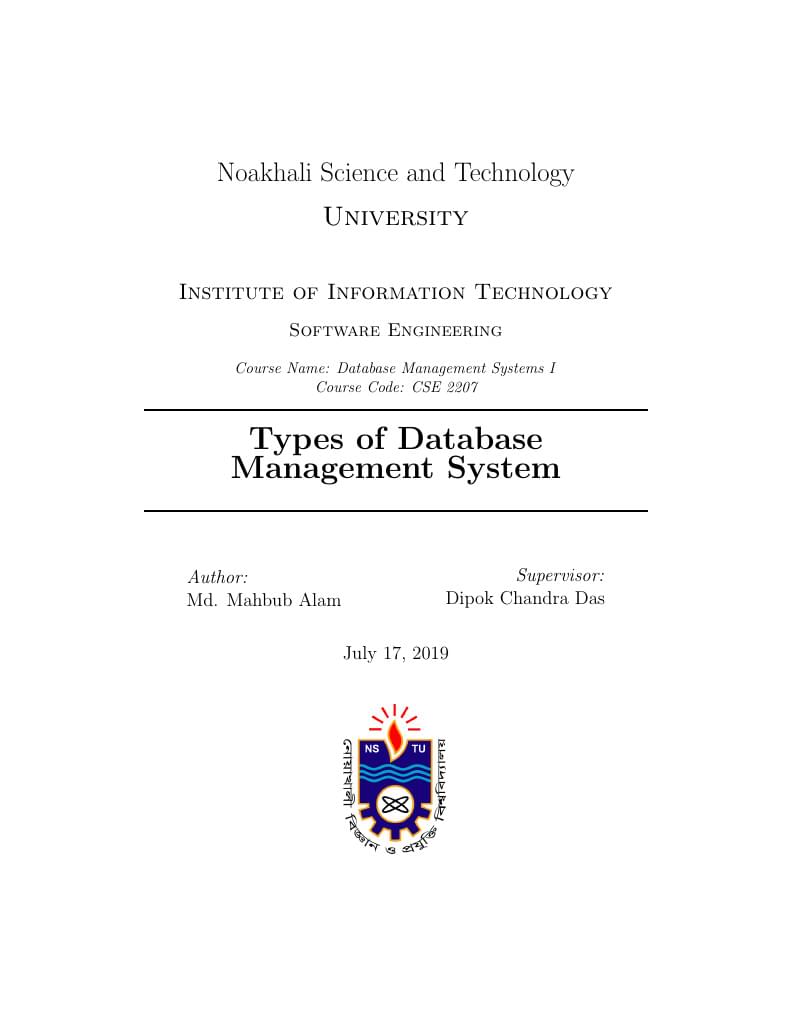
Types of Database
Author:
Mahbub Alam
Last Updated:
7년 전
License:
Creative Commons CC BY 4.0
Abstract:
Importance of the database in our social science.
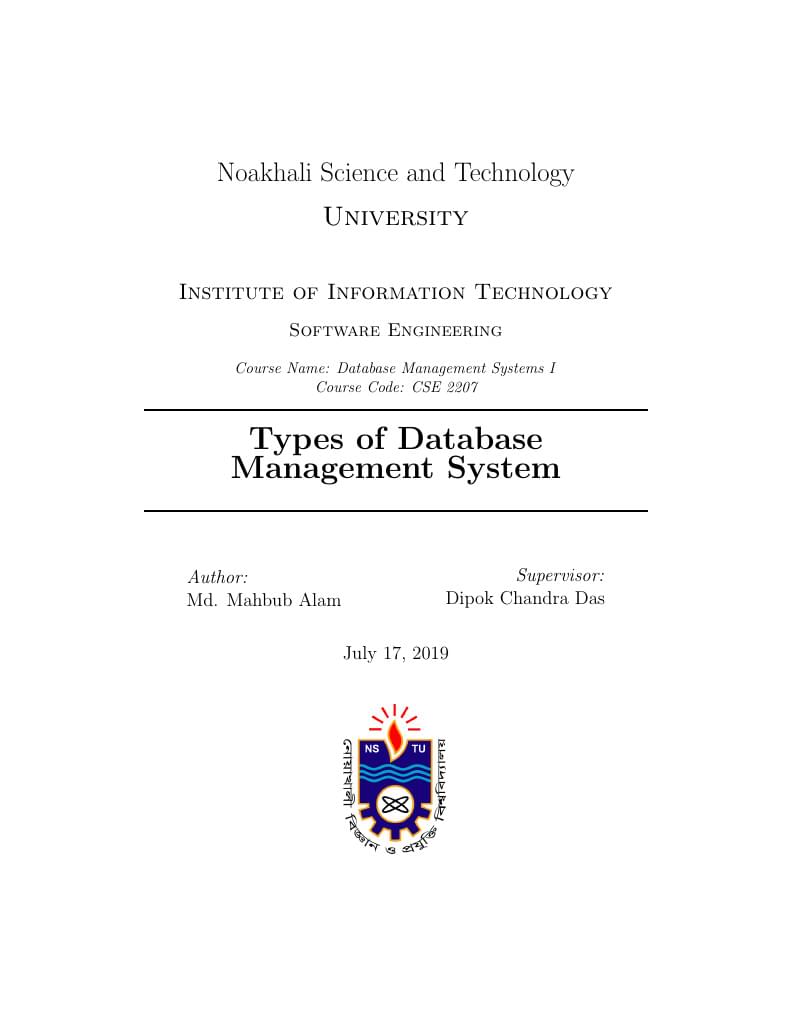
\begin
Discover why over 25 million people worldwide trust Overleaf with their work.
Importance of the database in our social science.
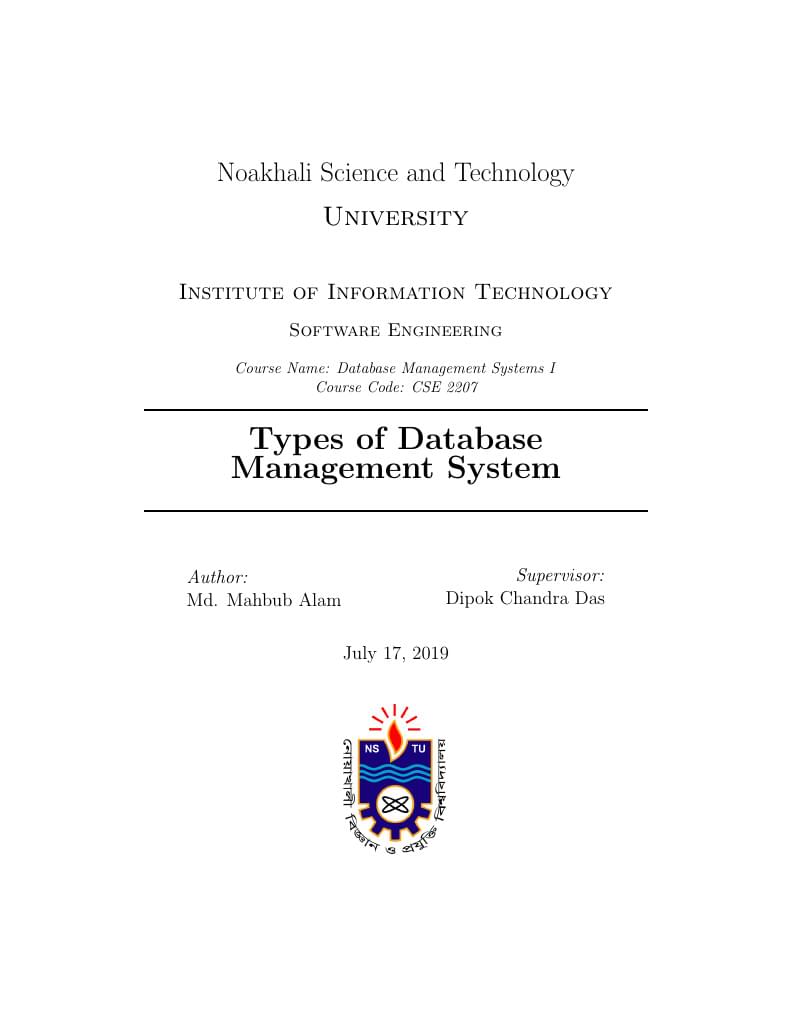
\begin
Discover why over 25 million people worldwide trust Overleaf with their work.
\documentclass[12pt]{article}
\usepackage[english]{babel}
\usepackage[utf8x]{inputenc}
\usepackage{amsmath}
\usepackage{graphicx}
\usepackage[colorinlistoftodos]{todonotes}
\begin{document}
\begin{titlepage}
\newcommand{\HRule}{\rule{\linewidth}{0.5mm}}
\center
\textsc
\textsc{\LARGE Noakhali Science and Technology}\\[0.5cm]
\textsc{\LARGE University}\\[1.5cm]
\textsc{\Large Institute of Information Technology}\\[0.5cm]
\textsc{\large Software Engineering}\\[0.5cm]
\emph{Course Name: Database Management Systems I}\\
\emph{Course Code: CSE 2207}
\HRule \\[0.4cm]
{ \huge \bfseries Types of Database Management System}\\[0.4cm]
\HRule \\[1.5cm]
\begin{minipage}{0.4\textwidth}
\begin{flushleft} \large
\emph{Author:}\\
\text{Md. Mahbub Alam}
\end{flushleft}
\end{minipage}
~
\begin{minipage}{0.4\textwidth}
\begin{flushright} \large
\emph{Supervisor:} \\
\text{Dipok Chandra Das}
\end{flushright}
\end{minipage}\\[1cm]
{\large \today}\\[1cm]
\includegraphics{rsz_nstu.png}\\[1cm]
\vfill
\end{titlepage}
\begin{abstract}
Database management systems are designed to work with data. Many different types of database systems exist based on how they manage the database structure. When doing data entry files in a spreadsheet, it becomes difficult to manage the accuracy as there are no validations present in it. To remove this challenge, we need to learn or need different types of DBMS.
\end{abstract}
\section{Introduction}
A Database Management System(DBMS) is a system software for creating and managing database. It provides programmers and users with a systematic way to The DBMS provides users and programmers with a systematic way to create, retrieve, update and manage data. So, what is data?- In computing, data is information that has been translated into a form that is efficient for movement or processing. There are different types of databases: Object-oriented, Relational, Distributed, Hierarchical, Network and others. In enterprise there are many differences to easy to handle database and the enter-prizes use different applications. And their applications, databases involve mission-critical, security-sensitive and compliance-focused record items that have complicated logical relationships with other data-sets and grow exponentially over time as the user-base increases.
\section{Types of Database: Based on Data Model}
A database model is a type of data model that determines the logical structure of a database and fundamentally determines in which manner data can be stored, organized and manipulated.While the Relational Model is the most widely used database model, there are other models too:
\begin{itemize}
\item Hierarchical Model
\item Network Model
\item Entity-relationship Model
\item Relational Model
\end{itemize}
\subsection{Hierarchical Model}
This database model organises data into a tree-like-structure, with a single root, to which all the other data is linked. The hierarchy starts from the Root data, and expands like a tree, adding child nodes to the parent nodes.In this model, a child node will only have a single parent node.
This model efficiently describes many real-world relationships like index of a book, recipes etc.
In hierarchical model, data is organised into tree-like structure with one one-to-many relationship between two different types of data, for example, one department can have many courses, many professors and of-course many students.\\[1cm]
\begin{center}
\includegraphics{hierarchical-dbms-model.png}\\[1cm]
Figure: Hierarchical DBMS Model
\end{center}
\subsection{Network Model}
This is an extension of the Hierarchical model. In this model data is organised more like a graph, and are allowed to have more than one parent node.
In this database model data is more related as more relationships are established in this database model. Also, as the data is more related, hence accessing the data is also easier and fast. This database model was used to map many-to-many data relationships.
This was the most widely used database model, before Relational Model was introduced.\\[1cm]
\begin{center}
\includegraphics{network-dbms-model.png}\\[1cm]
Figure: Network DBMS Model
\end{center}
\subsection{Entity-relationship Model}
In this database model, relationships are created by dividing object of interest into entity and its characteristics into attributes. Different entities are related using relationships. E-R Models are defined to represent the relationships into pictorial form to make it easier for different stakeholders to understand. This model is good to design a database, which can then be turned into tables in relational model(explained below). Let's take an example, If we have to design a School Database, then Student will be an entity with attributes name, age, address etc. As Address is generally complex, it can be another entity with attributes street name, pin-code, city etc, and there will be a relationship between them.
\begin{center}
\includegraphics{attribute-example.png}\\[0.5cm]
Figure: Entity-Relationship DBMS Model
\end{center}
\subsection{Relational Model}
In this model, data is organised in two-dimensional tables and the relationship is maintained by storing a common field. This model was introduced by E.F Codd in 1970, and since then it has been the most widely used database model, in fact, we can say the only database model used around the world. The basic structure of data in the relational model is tables. All the information related to a particular type is stored in rows of that table. Hence, tables are also known as relations in relational model.
\begin{center}
\includegraphics{relational-dbms-model.png}\\[1cm]
Figure: Relational DBMS Model
\end{center}
\subsection{Object-Oriented Model}
Object oriented data model is also based on using real life scenarios. In this model, the scenarios are represented as objects. The objects with similar functionalities are grouped together and linked to different other objects.\\[1cm]
\begin{center}
\includegraphics{object-oriented-database.png}\\[1cm]
Figure: Object-Oriented DBMS Model
\end{center}
\section{Types of Database: Based on Number of Users}
\subsection{Single user}
As the name itself indicates it can support only one user at a time. It is mostly used with the personal computer on which the data resides accessible to a single person. The user may design, maintain and write the database programs.
\subsection{Multiple users}
It supports multiple users concurrently. Data can be both integrated and shared,a database should be integrated when the same information is not need be recorded in two places. For example a student in the college should have the database containing his information. It must be accessible to all the departments related to him. For example the library department and the fee section department should have information about student’s database. So in such case, we can integrate and even though database resides in only one place both the departments will have the access to it.
\section{Based on the sites over which network is distributed}
\subsection{Centralized database system}
The DBMS and database are stored at the single site that is used by several other systems too. We can simply say that data here is maintained on the centralized server.
\begin{center}
\includegraphics{centralized-database-system.png}\\[1cm]
Figure: centralized Database System
\end{center}
\subsection {Parallel network database system}
This system has the advantage of improving processing input and output speeds. Majorly used in the applications that have query to larger database. It holds the multiple central processing units and data storage disks in parallel.
\subsection {Distributed database system}
In this data and the DBMS software are distributed over several sites but connected to the single computer.
Further they are classified as
\begin{itemize}
\item[Homogeneous DBMS]
They use same software but from the multiple sites. Data exchange between the sites can be handled easily. For example, library information systems by the same vendor ,such as Geac Computer corporation, use the same DBMS software that allows the exchanges between various Geac library sites.
\item[Heterogeneous DBMS]
They use different DBMS software for different sites but there is a additional software that helps the exchange of the data between the sites.
\end{itemize}
\subsection{Client-server database system }
This system has two logical components namely client and server. Clients are generally the personal computers or workstations whereas servers are the large workstations, mini range computers or a main frame computer system. The applications and tools of the DBMS run on the client platforms and the DBMS software on the server. Both server and client computers are connected over the network. We can relate it to client and server in real life to understand in a much better way. Here the applications and tools act as a client send the requests for its services. The DBMS processes these requests and returns the result to the client. Server handles jobs that are common to many clients say database access and updates.
\subsection{Multi-tier client-server database system}
The rise of personal computers in business has increased the reliability of the network hardware leading to evolution of two-tier and three-tier systems which use different software for the client and software.
\section{Examples of DBMS}
The DBMS manages incoming data, organizes it, and provides ways for the data to be modified or extracted by users or other programs. Some DBMS examples include MySQL, PostgreSQL, Microsoft Access, SQL Server, FileMaker, Oracle, RDBMS, dBASE, Clipper, and FoxPro. Since there are so many database management systems available, it is important for there to be a way for them to communicate with each other. For this reason, most database software comes with an Open Database Connectivity (ODBC) driver that allows the database to integrate with other databases. For example, common SQL statements such as SELECT and INSERT are translated from a program's proprietary syntax into a syntax other databases can understand.
\subsection{MySQL Database}
MySQl was found n the year of 1995. Sun Microsystems acquired MySQL in 2008 and Sun Microsystems was acquired by oracle in 2010. MySQL comes among the largest open source company of the world. MyQSL is so famous due its high efficiency, reliability and cost. Along with linux, php and apache it also have lamp technology. MySQL is providing certification and training of Mysql server.
\subsection{MS Access}
MS- Access was developed by miscrosoft and it is a computer based application that is used to create and maintain computer based database on desktop computers. This can be used for personal use and for small business that needs a database. It stores information in its own format that is based on jet database engine and it used a graphical user interface that makes it easier to work.
\subsection{Oracle Database}
Oracle database is developed by Oracle Corporation and it is the fourth generation of Relational database management system. Oracle database is used mostly by big companies that need to manage a large amount of data. Oracle database is very flexible and it most useful features are integrity constrains, triggers, shared SQL, and Locking.
DB2: DB2 database is developed by IBM Corporation. DB2 is also used to store data for large companies. It is an relational database management system and its extended version also supports object –oriented features. The main problem with DB2 is its cost.
\subsection{NoSQL}
It stand for not only SQL. It is different from other database management system as it is a non-relational database management system. It is used in distributed data stores like in google and facebook that collects terabits of data every day. It is used to store huge amount of data of social media sites that SQl Servers can never do.
\subsection{DataCom}
Datacom was initially designed to rapidly retrieve data from massive files using Inverted List technology. Although very well suited for rapid retrieval, it was less effective when handling large amounts of data maintenance. To solve this problem, Datacom/DB transitioned to relational technology utilizing special index-driven capabilities that radically improved maintenance with no loss in retrieval speed. This relational version of Datacom served as the foundation for a continuing stream of industry-leading enhancements that have preserved its position as an extremely cost-effective and high-performing DBMS for the IBM mainframe.
\subsection{PostgreSQL}
PostgreSQL is a powerful, open source object-relational database system. It has more than 15 years of active development and a proven architecture that has earned it a strong reputation for reliability, data integrity, and correctness. PostgreSQL runs on all major operating systems, including Linux, UNIX (AIX, BSD, HP-UX, SGI IRIX, Mac OS X, Solaris, Tru64), and Windows. This tutorial will give you quick start with PostgreSQL and make you comfortable with PostgreSQL programming.
\subsection{Amazon Aurora}
Amazon Aurora (Aurora) is a fully managed relational database engine that's compatible with MySQL and PostgreSQL. You already know how MySQL and PostgreSQL combine the speed and reliability of high-end commercial databases with the simplicity and cost-effectiveness of open-source databases. The code, tools, and applications you use today with your existing MySQL and PostgreSQL databases can be used with Aurora. With some workloads, Aurora can deliver up to five times the throughput of MySQL and up to three times the throughput of PostgreSQL without requiring changes to most of your existing applications.
\section{Conclusion}
The world of data is constantly changing and evolving every second. This in turn has created a completely new dimension of growth and challenges for companies around the globe. By accurately recording data, updating and tracking them on an efficient and regular basis, companies can address their challenges on one hand and make use of the immense potential offered by this sector on the other hand.
By collecting minute and updated data, companies are using the said information to achieve their goals in a systematic way on one hand and empower their business in a strategic manner on the other hand. Some of the activities conducted after collection of data includes creating accounting reports, calculating sales estimates and creating invoices of customers. This data and its insights is then made available to the management and employees of the organisation through computerized database. One of the proven ways in which brands can manage the relationships between the various database elements is through the use of database management systems, which is today an integral part of functioning of companies and organisations around the world.
\end{document}